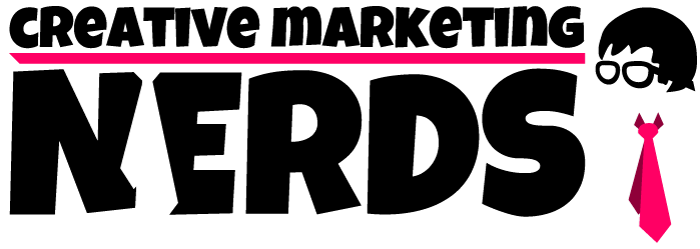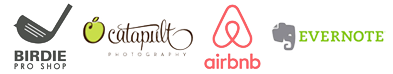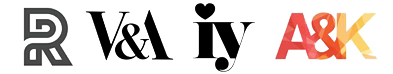What is Google My Business?
In today’s digital landscape, having a robust online presence is essential for businesses looking to thrive and connect with their target audience. Google My Business is a powerful tool that can significantly impact your online visibility. Google My Business is a free and user-friendly platform provided by Google, designed to help businesses manage their online presence and interact with potential customers. By optimizing your Google My Business Profile, you can attract more local customers, improve your search rankings, and showcase your products or services effectively.
Table of Contents
Step 1: Updating Your Business Information
The first step towards mastering your Google My Business Profile is to ensure that your business information is accurate and current. When customers search for products or services related to your business, they should receive timely and precise details about your offer. Here’s how you can get started:
Verify and Claim Your Google My Business Profile:
To take control of your online presence, claim and verify your business profile on Google My Business. This simple process allows you to effectively manage your business information and engage with potential customers.
Regularly Update Your Business Information:
As your business grows and evolves, keeping your Google My Business Profile updated with the latest information is crucial. Regular updates ensure customers access the most current details about your products and services. Remember that Google may review and accept changes to maintain accuracy.
Share Responsibility with Owners & Managers:
Running a business can be demanding, leaving you with limited time to manage your online presence. Adding owners and managers to your Google My Business Profile allows you to delegate responsibilities and ensure that your information remains fresh and relevant.
By updating your business information regularly and sharing responsibility with trusted owners and managers, you lay a solid foundation for mastering your Google My Business Profile. This step ensures that potential customers receive accurate and engaging details about your offerings, leading to improved visibility and increased customer engagement. Stay tuned for the next step, where we delve deeper into enhancing your Business Profile with captivating photos and engaging with customer reviews.
Step 2: Enhance Your Google My Business Profile
A compelling business profile can set your business apart from the competition and leave a lasting impression on potential customers. Here are some essential steps to enhance your Google My Business Profile and make it stand out:
Showcase Captivating Photos
Photos are powerful tools for capturing customers’ attention. Add high-quality photos to your profile to showcase your business’s unique aspects. This includes your logo, cover photo, and images of your products, services, and events. You can encourage customers to explore your offerings and learn more about your business by providing engaging visuals. Remember to use photos at least 720 pixels wide by 720 pixels tall in JPG or PNG format.
Reply to Customer Reviews
Online reviews play a vital role in shaping your business’s reputation. Engage with your customers by responding to their reviews on your Google My Business Profile. This demonstrates that you value their feedback and are committed to delivering excellent customer service. Remember that your replies will be visible to the public, so responding professionally and courteously is essential.
Gain Insights into Your Profile Performance
Understanding your Google My Business Profile’s performance can provide valuable insights into your online presence. Utilize the Insights feature to track various aspects of your profile’s performance:
Views of Your Business Information
Monitor the number of times people have viewed your business information on Google Maps and Search.
Driving Directions Requests:
Keep track of how many users have requested driving directions to your location from local search results on Google Maps, Search, or Maps for mobile.
Customer Search Behavior: Discover how customers find your profile—whether through direct searches using your business name or address or discovery searches based on your products or services.
Accessing and analyzing these insights can help you identify areas for improvement and fine-tune your business strategies to attract more potential customers.
By enhancing your Business Profile with appealing photos, engaging with customer reviews, and leveraging valuable insights, you can create a compelling online presence that leaves a positive and lasting impression on your audience.
Step 3: Optimize Your Google My Business Profile
When users search for local businesses or places near their location on Google, they are presented with local search results across various platforms, including Maps and Search. To improve your business’s local ranking and enhance its visibility, make use of the Google Business Profile and follow these optimization strategies:
Ensure Accurate and Engaging Business Information
Increase the likelihood of your business appearing in relevant local search results, and provide accurate and comprehensive information in your Business Profile. Google’s algorithms prioritize businesses with complete and reliable details, making them more likely to effectively match users’ search queries.
Important: Keep Your Information Up to Date
As your business evolves, regularly update your information in the Business Profile. Maintaining accurate and timely data helps potential customers find essential details such as your physical address, phone number, category, and other relevant attributes.
Verify Your Business Locations
Verify your business locations within the Google Business Profile to enhance their visibility in local search results on Google products like Maps and Search.
Keep Your Business Hours Accurate
Frequently update your business hours, including opening and closing times and any special hours for holidays and events. Providing up-to-date hours information instills confidence in potential customers, ensuring they know when you are available for business.
Engage with Customer Reviews
Respond to customer reviews to demonstrate your commitment to providing excellent service. Positive and high-quality reviews can boost your business’s visibility and attract more visitors to your location.
Showcase Your Business Through Photos
Utilize photos on your Business Profile to showcase your products, services, and the unique aspects of your business. High-quality and appealing images can capture the attention of potential customers and convey what your business has to offer effectively.
Display In-Store Products
For retail businesses, consider adding your in-store products to your Business Profile. This feature allows nearby shoppers to view your offerings, increasing the likelihood of attracting potential customers.
Google’s Local Ranking Factors
Google determines local rankings based on three main factors:
1. Relevance: How your Business Profile aligns with what users are searching for. Providing complete and detailed information enhances relevance and improves the chances of matching relevant searches.
2. Distance: The proximity of each potential search result to the location specified in the user’s search query. If a user doesn’t select a location, Google calculates distance based on available location data.
3. Prominence: How well-known your business is, offline and online. Factors like links, articles, directories, Google review count, review score, and your position in web search results contribute to your business’s prominence.
Note: Google’s search algorithm details are confidential to ensure fairness in the ranking system. There is no way to request or pay for a better local ranking on Google. Adhering to SEO best practices can positively impact local search ranking.
By optimizing your online presence through accurate information, engaging with customers, showcasing your business visually, and understanding Google’s local ranking factors, you can improve your business’s visibility and attract more potential customers in your local area.
Step 4: Find and Monitor Your Business Online
After creating your Google My Business Profile, if you encounter issues with its visibility on Google Maps, Search, or other Google properties, you may need to take additional steps to address the problem. Here are some ways to find and monitor your business online:
Locate Your Google My Business Profile
To find your Business Profile, sign in to the Google Account associated with it and use any of the following methods:
1. Perform a search for your business on Google Search.
2. Search for your business’s name and city on Google or Google Maps.
3. Open the Google Maps app and tap “Business” at the bottom right. If you have multiple businesses, click the Down arrow at the top and select the desired business.
Business Not Showing on Google
If your business doesn’t appear on Google Maps, Search, or other Google properties, consider the following possibilities:
1. Unverified Profile: Ensure you have verified your Business Profile. Your profile must be verified before the information you provide can be displayed on Google.
2. Inconsistent Search Results: It’s normal for your business information to appear differently in search results. To secure the best possible ranking, ensure that your business information is accurate, comprehensive, and up to date.
3. Edits and Changes: When you edit your business information, it might take up to 3 days to reflect in search results, as they are based on algorithms considering various factors.
4. Guideline Compliance: Ensure your business information follows Google’s guidelines. Non-compliance can result in unexpected changes to your data or the removal of your business from Google. In such cases, you may receive a message in your Google Account notifying you of any suspension or disabling. You can contact Google to resolve the issue if your business follows the guidelines.
To maintain a robust online presence, regularly monitor your Business Profile, ensure guideline compliance, and verify that your business information is accurate and current.
By following these steps, you can improve your business’s online visibility, attract potential customers, and effectively monitor your presence on Google to make informed decisions about enhancing your online engagement.
Step 5: Get in Touch with Creative Marketing Nerds!
Are you ready to boost your local online presence and attract more customers to your business? At Creative Marketing Nerds, we specialize in Local SEO and Google My Business Optimization to help businesses like yours thrive in the digital landscape.
Set Up Your Free Consultation Today!
Take advantage of our expertise and schedule a free consultation to discuss your needs and goals. During the consultation, our team of marketing nerds will analyze your business, assess your current online presence, and tailor a customized strategy to boost your local rankings and attract more customers.
No Obligation Quote
At Creative Marketing Nerds, we believe in transparency and giving our clients all the information they need to make informed decisions. After our consultation, you’ll receive a no-obligation quote detailing the services we recommend and the potential benefits for your business.
Don’t miss this opportunity to take your business to new heights with our Local SEO and Google My Business Optimization services. Get started today by scheduling your free consultation!
Contact us now at (432) 271-6804 or visit us at 400 E. 7th St in Odessa!
- Is Search Really Dying? What the Future of SEO Looks Like - February 3, 2025
- A Veteran’s Perspective on the Power of AI in Veterans’ Care - August 23, 2024
- Strategic Systematization and Effective Delegation: Understanding Efficiency and Balance in Business - August 4, 2024