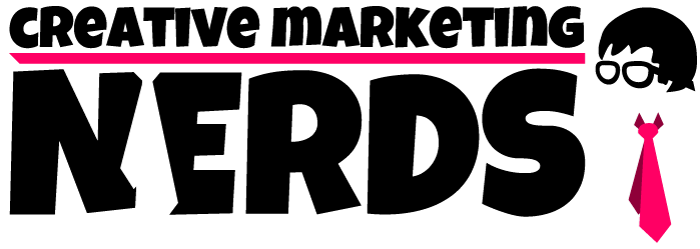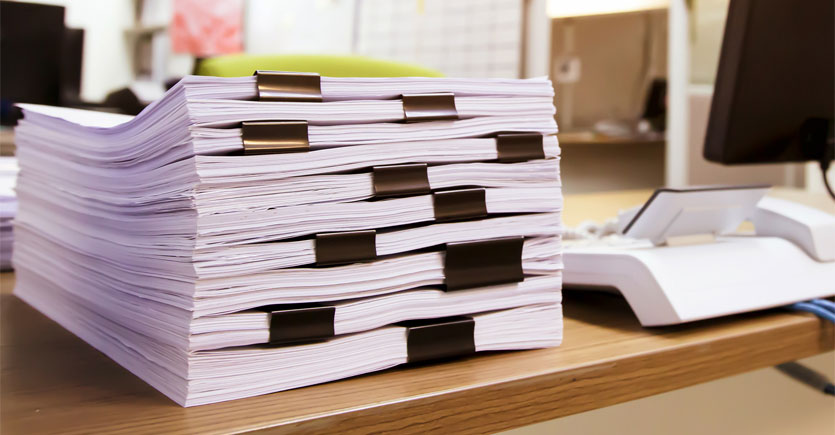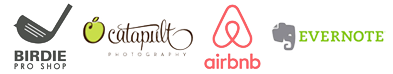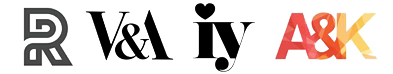Introduction
In the fast-paced business world, the importance of documentation cannot be overstated. Many businesses struggle or succeed based on their ability to maintain clear and thorough documentation of their processes.
Table of Contents
Operations manuals are the cornerstone of consistent and efficient business operations. These manuals provide detailed guidelines and instructions for every aspect of a company’s processes, from onboarding new employees to managing customer relationships and handling production workflows. A well-documented operations manual transforms potential chaos into order, maintaining high-quality standards, enhancing productivity, mitigating risks, and supporting scalability. In this blog, we will explore the crucial role of operations manuals, discuss how to create documentation and highlight the profound impact thorough documentation can have on a business’s long-term success.
How to Create Comprehensive Operations Manuals
Identify Core Processes
The first step in creating an operations manual is identifying all critical business processes requiring documentation. This involves thoroughly examining your business to pinpoint key operational areas such as customer service, sales, production, and human resources.
- Steps to Map Out Key Operational Areas:
- Customer Service: Document processes related to handling customer inquiries, complaints, returns, and feedback.
- Sales: Include steps for lead generation, sales pitches, closing deals, and follow-up procedures.
- Production: Detail workflows from raw material acquisition to final product delivery, including quality control measures.
- Human Resources: Outline recruitment, onboarding, training, performance evaluation, and employee exit procedures.
Detail Each Process
Once core processes are identified, the next step is to provide detailed, step-by-step instructions for each process. This ensures that tasks are performed consistently and correctly, regardless of who executes them.
- Tips for Creating Clear, Concise, and Accessible Documentation:
- Use Simple Language: Avoid jargon and complex language to ensure instructions are easily understood.
- Be Specific: Provide precise details for each step to prevent ambiguity.
- Break Down Tasks: Divide larger tasks into smaller, manageable steps.
- The Role of Visual Aids: Incorporate flowcharts, diagrams, and videos to enhance understanding. Visual aids can make complex processes more accessible to comprehend and follow.
Involve Team Members
It is crucial to involve employees who perform tasks daily in the documentation process. These team members have first-hand knowledge of the intricacies and practicalities of their tasks.
- Strategies for Gathering Input and Feedback:
- Conduct Interviews and Surveys: Gather insights from employees about their workflows and challenges.
- Collaborative Workshops: Host sessions where employees can collectively discuss and outline their processes.
- Draft Reviews: Have team members review drafts of the documentation to ensure accuracy and completeness.
Regular Updates
An operations manual is not a static document; it must evolve with the business. Regular reviews and updates are essential to keep the documentation current and relevant.
- Setting Up a Schedule for Reviewing and Revising Documentation:
- Annual Reviews: Conduct reviews at least once a year.
- Post-Implementation Reviews: Update the manual after implementing new processes or systems.
- Feedback Loops: Encourage employees to provide feedback on the manual continuously, allowing for timely updates as needed.
Accessibility
Ensuring that the operations manual is accessible to all employees is vital for its practical use. Accessibility can significantly influence how well the organization utilizes and adheres to the manual.
- Options for Physical Copies versus Digital Formats:
- Physical Copies: Useful for employees who prefer hard copies and for locations without reliable internet access.
- Digital Formats: Offer the benefits of easy updates, search functionality, and remote access. Digital formats can be stored on company intranets, shared drives, or dedicated documentation platforms.
- Hybrid Approach: Combining physical and digital copies can accommodate different preferences and situations, ensuring all employees have access to the manual in the format that best suits them.
The Benefits of Documenting All Work Processes
Consistency and Quality Control
Detailed documentation is the backbone of consistency in business operations. With step-by-step instructions, businesses ensure that every task is performed uniformly, regardless of who executes it. This uniformity is crucial for maintaining high-quality standards across all facets of the business.
- Ensuring Consistency:
- Standard Operating Procedures (SOPs): Clearly defined SOPs ensure that tasks are performed the same way every time, reducing variability and errors.
- Quality Control Measures: Documentation provides a quality control framework, helping monitor and maintain product and service standards.
- Maintaining High-Quality Standards:
- Regular Audits: Operations manuals can include guidelines for regular quality audits, ensuring ongoing adherence to standards.
- Feedback Loops: Incorporating feedback mechanisms in the documentation helps continuously improve processes and maintain high quality.
Training and Onboarding
A comprehensive operations manual is an invaluable resource for training new employees. It streamlines the onboarding process, helping new hires understand their roles and responsibilities.
- Simplifying Training:
- Structured Training Programs: Manuals can outline structured training programs, ensuring that all new employees receive the same information and training.
- Quick Reference: Employees can use the manual as a quick reference guide, reducing the time needed to seek help from colleagues.
- Reducing Training Time:
- Clear Expectations: Documented procedures ensure that new employees know exactly what is expected of them, accelerating their learning curve.
- Consistent Information: Documentation ensures that all trainees receive consistent information, eliminating discrepancies in training content.
Efficiency and Productivity
Clear guidelines and procedures enhance operational efficiency by providing employees with a definitive path to follow, reducing confusion and time spent figuring out how to complete tasks.
- Enhancing Operational Efficiency:
- Streamlined Processes: Well-documented processes eliminate unnecessary steps, making workflows more efficient.
- Reduced Downtime: When procedures are clear, employees spend less time troubleshooting and more time being productive.
Risk Management
Documentation plays a crucial role in managing operational risks. Businesses can mitigate errors, reduce downtime, and ensure compliance with industry regulations by clearly outlining procedures.
- Managing Operational Risks:
- Error Mitigation: Detailed instructions help prevent mistakes by providing clear guidelines for complex tasks.
- Reduced Downtime: In the event of an issue, employees can refer to the manual for troubleshooting steps, minimizing downtime.
- Ensuring Compliance:
- Regulatory Requirements: Documentation helps ensure all business processes comply with relevant regulations and standards.
- Audit Trails: Having documented processes makes conducting internal and external audits easier, providing transparency and accountability.
Scalability
Thorough documentation is essential for scaling a business. As a company grows, having standardized processes and procedures supports expansion and ensures that new branches or franchises can operate seamlessly.
- Supporting Business Growth:
- Consistent Operations: With standardized processes, new locations can replicate the success of the original business, maintaining consistency in operations.
- More accessible Training: Documentation simplifies the training of new employees in different locations, ensuring they adhere to the same standards.
- Facilitating Expansion:
- Franchise Models: For businesses looking to franchise, having a detailed operations manual is crucial for ensuring that franchisees can replicate the business model successfully.
- Operational Continuity: As the business expands, documentation ensures that all employees, regardless of location, access the same information and procedures, promoting operational continuity.
Leveraging Technology for Efficient Documentation
Choosing the Right Tools
In today’s digital age, leveraging technology can significantly enhance the efficiency and effectiveness of your documentation process. Choosing the right tools can streamline the creation, maintenance, and accessibility of your operations manual.
Document Management Systems (DMS):
- Features: Look for systems that offer version control, access permissions, and integration with other business tools.
- Examples: Tools like Google Workspace, Microsoft SharePoint, and Dropbox Business provide robust document management capabilities, ensuring documents are organized, searchable, and accessible to authorized personnel.
Specialized Documentation Software:
- Features: These tools often come with templates, collaboration features, and accessible publishing options, making it simpler to create detailed and consistent documentation.
- Examples: Software such as Confluence, Notion, and Process Street is designed specifically for creating and managing detailed documentation. It offers collaborative editing, workflow management, and integration with other business tools.
Automation and Integration
Automation can be crucial in keeping your documentation up-to-date and integrating it seamlessly into your business operations.
Automating Updates:
- Automated Workflows: Use workflow automation tools like Zapier or Microsoft Power Automate to trigger updates to your operations manual based on changes in related business processes. For example, an update in your CRM system can automatically prompt a review and update of related documentation.
- Scheduled Reviews: Set automated reminders for regular reviews and updates to ensure documentation stays current. This ensures that your operations manual evolves with your business processes and technology.
Integration with Business Systems:
- ERP and CRM Systems: Integrate your documentation with enterprise resource planning (ERP) and customer relationship management (CRM) systems to ensure real-time updates and consistency. This can help maintain alignment between your documentation and actual business operations.
- HR and Onboarding Platforms: Link your operations manual with HR software to streamline onboarding and training processes. This integration ensures new hires can access the latest procedures and guidelines immediately.
Enhancing Accessibility
Making your documentation accessible to all employees is crucial for its practical use. Technology offers various solutions to enhance accessibility.
Cloud-Based Solutions:
- Benefits: Cloud storage solutions allow easy access from anywhere, on any device, ensuring employees can always find the necessary information. This is particularly beneficial for remote teams and multi-location businesses.
- Examples: Google Drive, OneDrive, and Dropbox offer reliable cloud-based document storage and sharing capabilities. These platforms also provide robust security features to protect your data.
Mobile Access:
- Importance: Ensure your documentation is mobile-friendly so employees can access it on the go. This flexibility is essential for field workers, sales teams, and remote employees.
- Implementation: Use responsive design principles and mobile apps to make your operations manual easily navigable on smartphones and tablets. Ensure that mobile versions are as comprehensive and user-friendly as desktop versions.
Search Functionality:
- Enhanced Search: Implement advanced search features that allow employees to find specific information quickly within the operations manual. This will save time and improve efficiency.
- Tagging and Categorization: Use tags and categories to organize content, making it easier to locate relevant sections. This organizational structure enhances usability and ensures employees find what they need when needed.
Security and Compliance
Ensuring the security and compliance of your documentation is essential, mainly when it contains sensitive or proprietary information.
Access Control:
- Permissions: Implement role-based access control to ensure only authorized personnel can view or edit specific sections of the operations manual. This protects sensitive information and ensures accountability.
- Audit Logs: Maintain audit logs to track who accesses or modifies the documentation, enhancing security and accountability. This also helps troubleshoot and maintain the integrity of the documentation.
Data Protection:
- Encryption: Encryption protects sensitive information, both in transit and at rest. It is crucial for preventing unauthorized access and data breaches.
- Compliance: To avoid legal issues, ensure that your documentation practices comply with relevant regulations, such as GDPR or HIPAA. Regular compliance audits and updates to documentation practices are necessary to maintain adherence to these regulations.
Continuous Improvement
Leveraging technology also means continuously seeking ways to improve your documentation processes and tools.
Feedback Mechanisms:
- Real-Time Feedback: Use collaboration tools that allow employees to provide real-time feedback and suggestions for improving the documentation. This can help identify gaps and areas for enhancement quickly.
- Surveys and Polls: Conduct surveys or polls regularly to gather input from employees on the usefulness and clarity of the operations manual. This feedback is invaluable for making iterative improvements.
Analytics and Reporting:
- Usage Analytics: Track how often and by whom different manual sections are accessed to identify areas needing further clarification or emphasis. This data can highlight which parts of the manual are most critical to employees.
- Performance Metrics: Use analytics to measure the impact of your documentation on business performance, such as training times or error rates. This helps assess the ROI of your documentation efforts and identify opportunities for process optimization.
Conclusion
Thorough documentation has a transformative impact on a business. It turns potential chaos into a structured system where each task is performed uniformly, and every employee knows their role and responsibilities. This clarity and order help businesses operate smoothly, adapt to changes, and scale effectively. Moreover, leveraging technology for documentation further enhances accessibility, security, and continuous improvement, making the operations manual a dynamic tool that evolves with the business.
If you haven’t created or updated your operations manual, now is the time to start. Begin by identifying your core processes, involving your team in the documentation process, and leveraging technology to maintain and enhance your documentation. Regularly review and update your manual to ensure it remains current and relevant. Remember, a well-documented operations manual is not just a reference tool but a strategic asset that can drive your business toward greater efficiency and success.
- The Importance of an Appendix in Your Business Plan - November 23, 2024
- Why Monthly Financial Statements Are Crucial for Business Success - November 20, 2024
- Utilizing Outside Consultants and Professionals: Enhancing Your Management Team - November 17, 2024